Quick Start
Installing IDKit
IDKit is our official library for integrating World ID into your application. This section will guide you through creating your application in the Worldcoin Developer Portal and installing IDKit.
The Quick Start guide assumes your application uses Next.js.
Developer Portal
Sign in to the Worldcoin Developer Portal. The Developer Portal will prompt you to create an application, and configure it as a Staging app for Cloud verification:
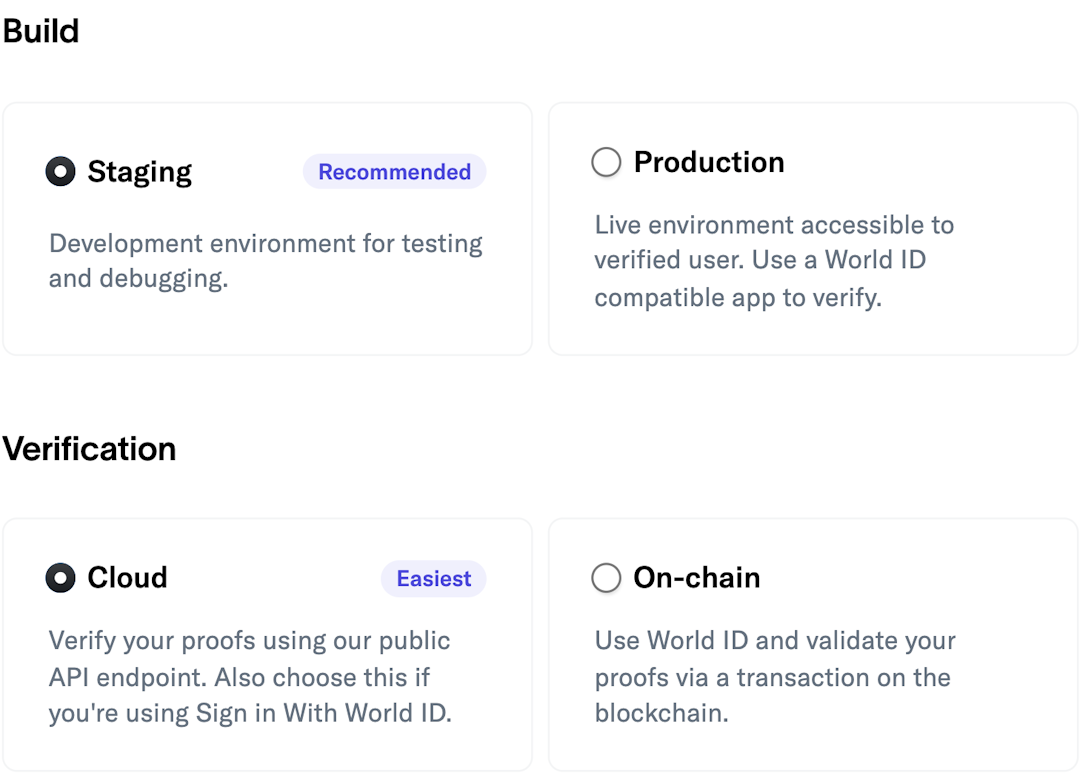
The Developer Portal will then prompt you to create an Incognito Action. Give it a name, and note the action identifier:
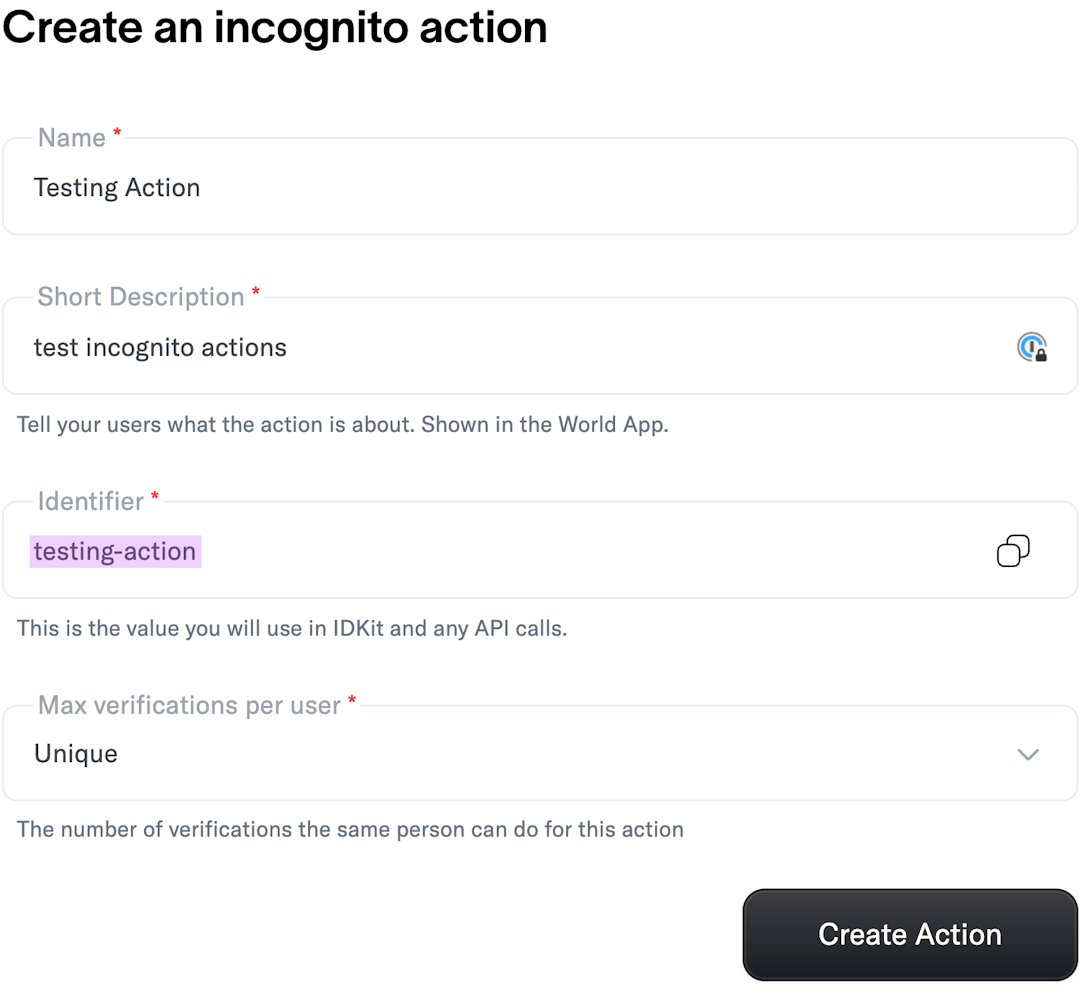
Finally, navigate to App Profile and note the application ID:
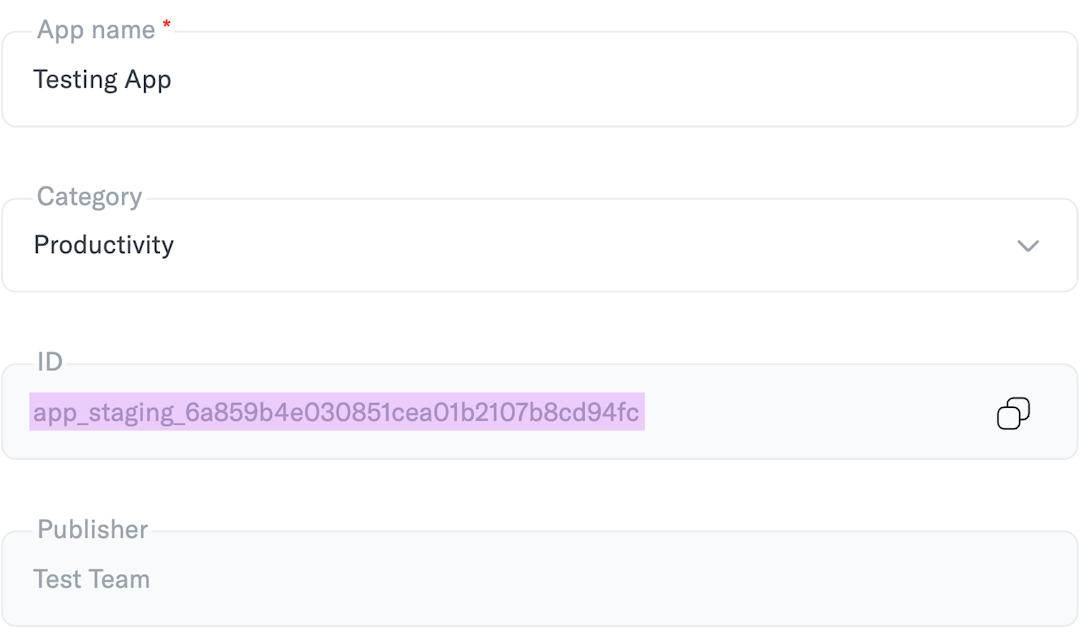
IDKit Installation
To install IDKit, use your package manager of choice:
Install IDKit
npm install @worldcoin/idkit
Proceed to Configuration to configure IDKit in your application.